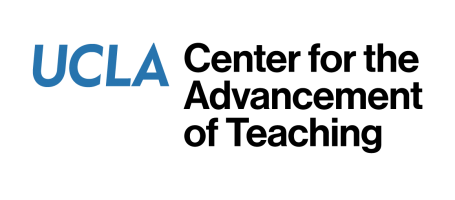Haines A44

| Capacity: | 40 |
| Data Projection: | Yes |
| Classroom Computer: | Yes |
| Video Playback: | DVD & Blu-ray |
| Sound System: | Voice & Media |
| Live Stream Capable: | Yes |
| Recording: | None |
| WiFi: | Yes |
| Furniture: | Movable |
PLEASE CLICK HERE FOR THE SEATING LAYOUT OF THIS ROOM.
ROOM IS NOT AVAILABLE FOR USE AFTER 6PM
ACTIVE LEARNING CLASSROOM
- A Classroom Computer is installed at the front of the room, a keyboard/cursor combo is located in the Media Cabinet.
- Instructor may use the Classroom Computer and Blu-ray/DVD player to project their own media on the main projection screen.
- An HDMI/VGA input for laptops is available at the touch-screen terminal across from the media cabinet.
- Epson interactive whiteboards allow classes to project media at four unique stations.
- Students can use each interactive whiteboard with touch.
- Students can use HDMI or VGA inputs for laptops to project and share their own media at each interactive whiteboard.
- Classes may arrange seating in either a traditional lecture or group project layout.
- Laptops that have only DVI output will need their own adapter to connect to system using an HDMI/VGA cable.
VIDEO PLAYBACK
- A Blu-ray/DVD is located in the media cabinet at the front of the room.
Internet Access
- The room is designed for Wireless Network Access for all students and faculty.
- There is also an Ethernet jack available on the media cabinet for wired connections. Instructors would need to bring their own Ethernet cable and the appropriate adapter for their device.
- The Classroom Computer has its own wired connection and is already configured to the Classroom network.
- For instructions on connecting to the Internet with a wired connection, visit the Classroom Network section.
SOUND SYSTEM
- Wireless lavalier microphones are available for check out, either on a daily or quarterly basis.
- There is only one microphone input (XLR) at the media cabinet.
- The Classroom Computer and video players are connected to the system for sound support.
- An audio cable is installed with the VGA cable for laptop support.
- Inputs are present at the media cabinet to plug in additional media devices (cassette players, video cameras, etc.).
Live Stream & Web Conference
- This classroom is equipped with a camera mounted in the ceiling, and it is connected to the installed Classroom Computer. The room’s wireless microphone system also transmits to the computer. A remote control to control the camera is available at the front of the room.
- By launching a Zoom meeting from the Classroom Computer, the instructor can either live stream a class, record, or both. For more information, please visit the Live Stream & Web-Conference webpage.
BruinCast Recording
- This classroom is equipped to allow audio recordings. To request recording services, please visit the BruinCast admin webpage. For questions and information regarding the service, please send an e-mail to bruincasthelp@ucla.edu.