Introducing SET to Your Students
Instructor and TA FAQs
The following information is intended to address common instructor questions regarding the Student Experiences of Teaching (SET) survey process.
Our Teaching Resource Index offers a sortable overview of all our bulletins, guides, and other resources. You can also find Timely Teaching Resources that address common teaching topics.
The following information is intended to address common instructor questions regarding the Student Experiences of Teaching (SET) survey process.
Introducing SET to Your Students
For the majority of campus, the survey period for the Student Experiences of Teaching surveys open Tuesday of Week 9 at 8 AM and close on Saturday of Week 10 at 8 AM.
See the SET Survey Schedule for specific dates.
Unfortunately, surveys cannot be reopened once the survey period has passed.
For courses using Blue
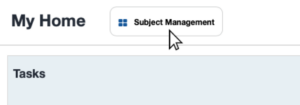
Alternatively, you can view your response rates through your email:
Some instructors offer participation points for completing SET surveys. While Blue is not yet integrated with Gradebook, we are working with the Bruin Learn Center of Excellence to add this functionality.
If you plan to offer credit for individual survey completion, complete the SET Participation Roster Request Form using the link provided in your notification email.
Once the survey period ends, we will provide a report indicating which students have completed their surveys. To maintain student anonymity, reports will only be provided if there are at least 10 responses. Reports will indicate completion status only—all responses will remain anonymous.
To encourage participation, you may consider offering participation points or extra credit if the entire class meets or exceeds a target response rate. You can monitor response rates at any time through your Blue dashboard
You can access your individual reports after the survey period is closed and one to two days after final grades for the course have been submitted.

Alternatively, you can access your reports through your email.
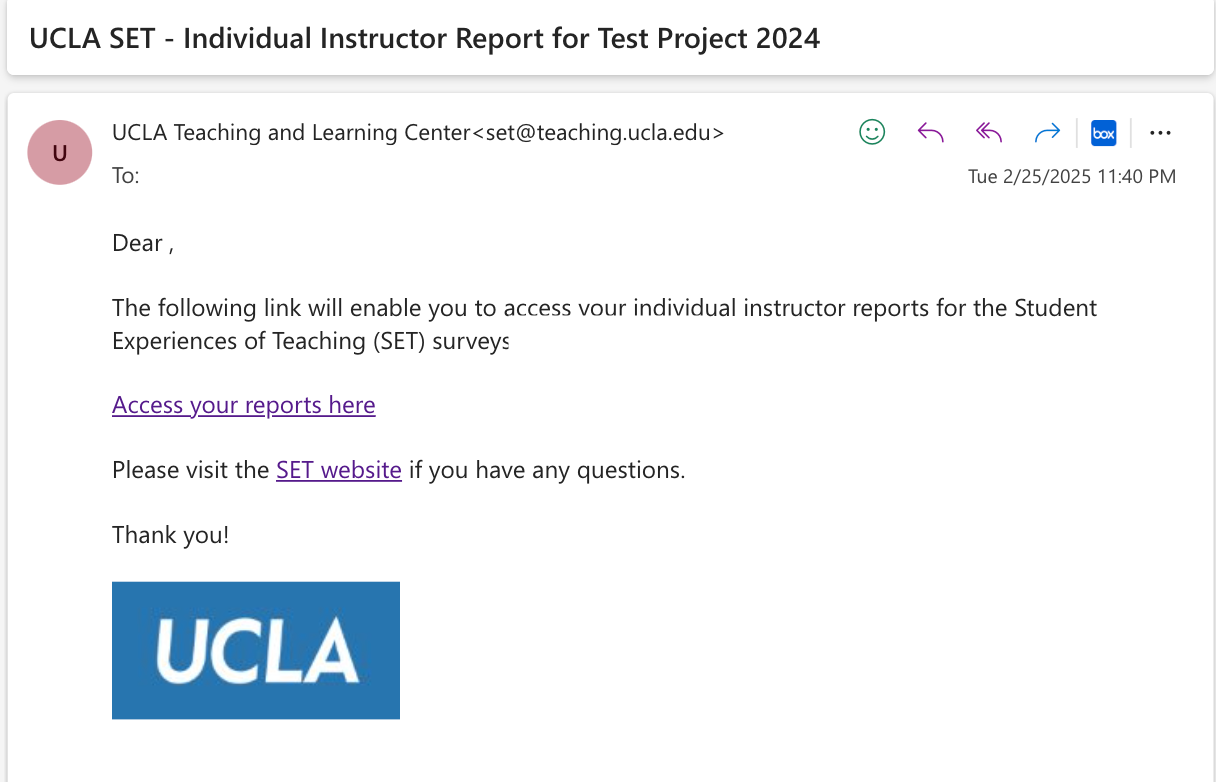
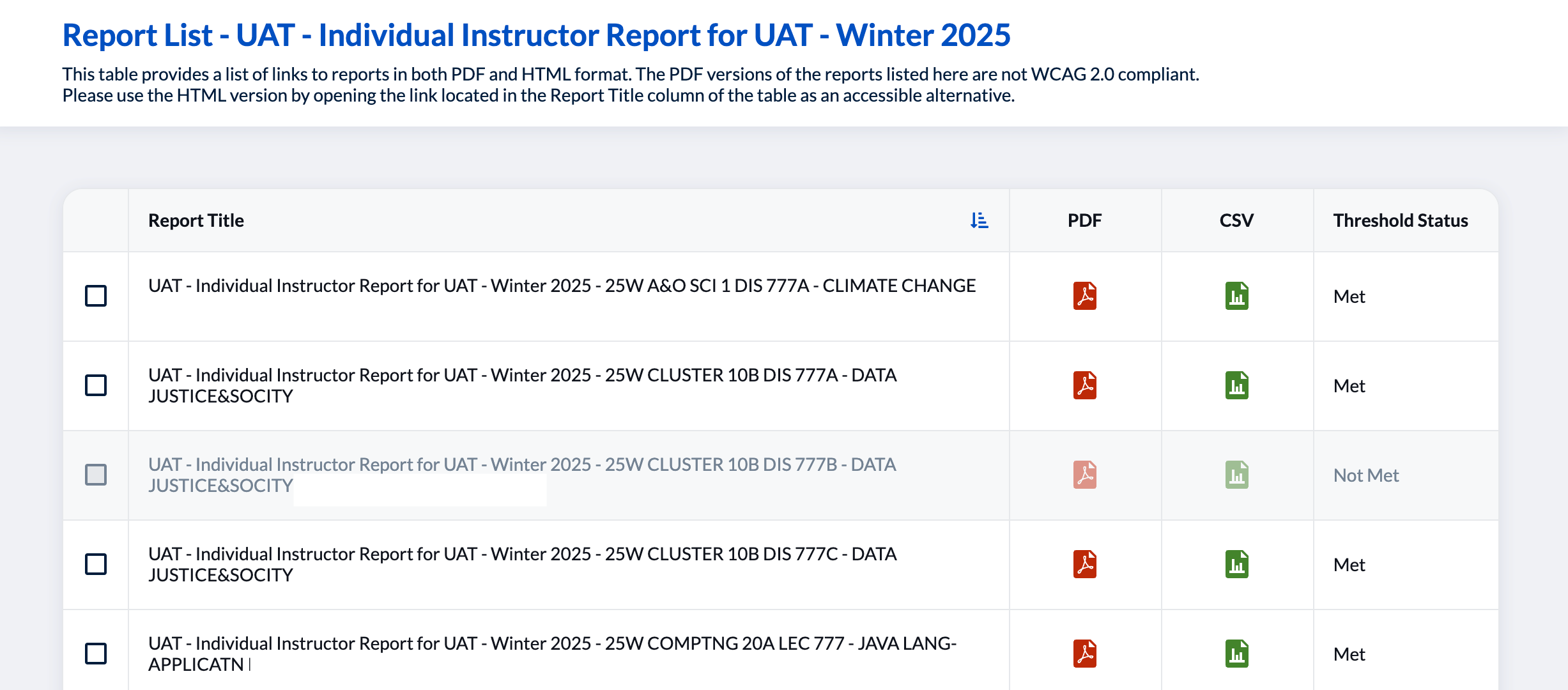
For survey reports prior to Winter 2025 (or prior to Fall 2025 for courses in the School Engineering and School of Public Health):

Having a robust sample size is important to ensure you have a representative sample of students in your course, not just a small subset. Several strategies have been shown to be effective in increasing response rates. These include talking to students about the importance of SETs, giving students directions for how and where online to find them, setting aside time in class for students to complete them, checking on response rates, and sending reminders as needed. You can also consider offering incentives for the completion of SET surveys. Examples of incentives can be point-based, such as tiny amounts of extra credit or participation points also known as micro-incentives, or given to an entire class based on a threshold of responses (e.g. if 75% of students complete the SET survey, all students will receive 2 participation points).
For more details, please visit the SET Assessment Guide for Instructors.
Reviewing and responding to SET data can elicit strong feelings. To help facilitate the review and interpretations of SET data, we suggest starting by reflecting on your course goals and identifying what worked well and areas where you want feedback. Then when you are ready, read and reflect on the responses with these goals and aims in mind.
For interpreting results, examine both the quantitative and qualitative results together, looking for patterns and trends. Avoid focusing too much on negative comments or outliers, instead reflect on constructive or actionable feedback that can be used to inform your teaching. When you are ready to implement a change, start small and remember change is an iterative process. Compare your teaching over time, rather than against your colleagues. Finally, keep in mind SETs are just one source of evidence you can use to showcase your teaching.
For more details, please visit the SET Assessment Guide for Instructors.
You can control whether or not to link to SET surveys in the left-hand navigation menu of your individual Bruin Learn course site. This feature is optional and not required for student access to the SET surveys.
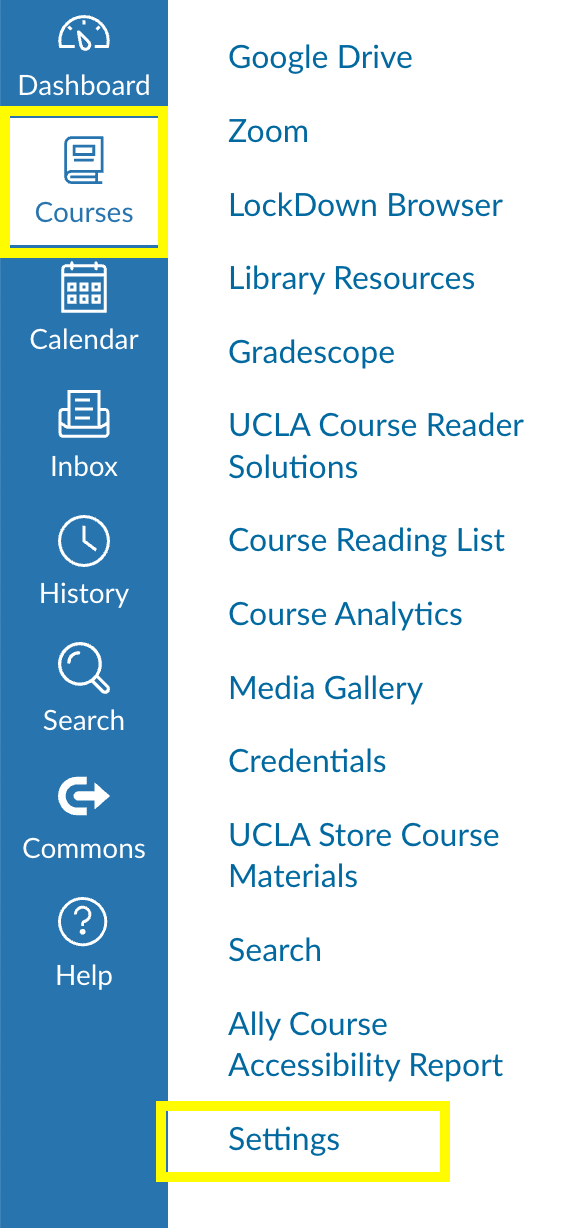

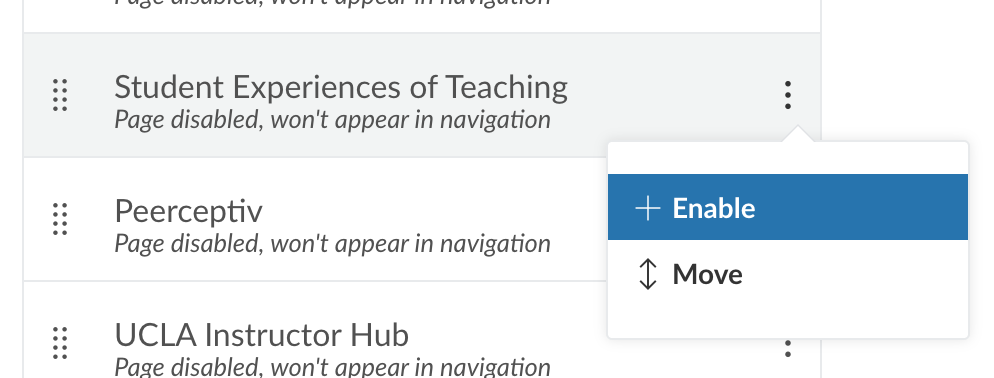
The SET Assessment Guide for Instructors can help you understand the purpose of SET surveys, provides suggestions for how to interpret survey data, and offers recommendations for encouraging and responding to student feedback.
For support navigating Blue, accessing reports, and more, SET offers virtual drop-in hours for instructors and teaching assistants every week:
Mondays: 3–4 p.m.
Fridays: Noon–1 p.m.
If you encounter additional issues or have any questions, please reach out to set@teaching.ucla.edu.
If you notice any errors in your SET report, such as references to incorrect course(s), instructor(s), or other misrepresentations for which you would like to provide additional clarification, please complete the SET discrepancies form and send it to your department to append to your report. You may use the form to provide detailed explanations of your concerns and include any relevant context that may help clarify the discrepancies.
If you feel that there has been a violation of state or federal law and/or university policy related to the SET surveys, please follow the guidance on reporting alleged violations. For additional details, see the Policy on Re-Identification of Student Experiences of Teaching (SET) Surveys.
For questions, please contact the Student Experiences of Teaching team at set@teaching.ucla.edu
